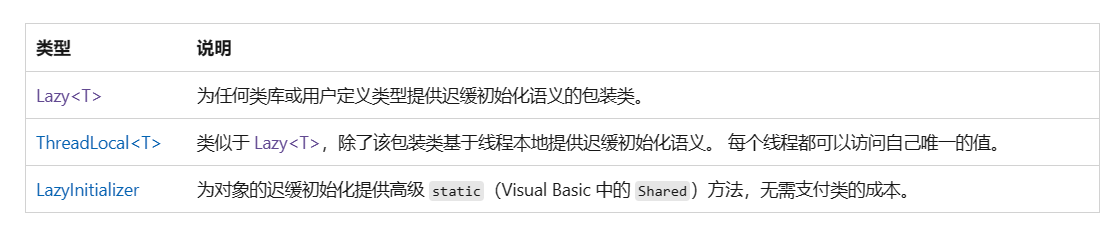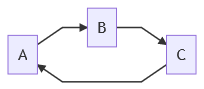从net 4.0开始,C#开始支持延迟初始化,通过Lazy关键字,可以声明某个对象在第一次使用的时候再初始化,如果一直没有调用,那就不初始化,省去了一部分不必要的开销,提升了效率,同时Lazy是天生线程安全 的。
场景
对象创建成本高且程序可能不会使用它。
例如,假定内存中有具有 Orders 属性的 Customer 对象,该对象包含大量 Order 对象,初始化这些对象需要数据库连接。 如果用户不需要显示 Orders 或在计算中使用该数据,则无需使用系统内存或计算周期来创建它。 通过使用 Lazy<Orders> 来声明 Orders 对象用于迟缓初始化,可以避免在不使用该对象时浪费系统资源。
对象创建成本高,且希望将其创建推迟到其他高成本操作完成后。
例如,假定程序在启动时加载多个对象实例,但是只需立即加载其中一部分。 可以通过推迟初始化不需要的对象,直到创建所需对象,提升程序的启动性能。
建议使用 Lazy 。 Lazy 及其相关的类型支持线程安全并提供一致的异常传播策略。
延迟初始化 - .NET Framework | Microsoft Learn
使用 默认初始化 在使用Lazy时,如果没有在构造函数中传入委托,则在首次访问值属性时,将会使用Activator.CreateInstance来创建类型的对象,如果此类型没有无参数的构造函数时将会引发运行时异常。
1 2 3 4 5 6 7 8 9 10 11 12 13 14 15 16 17 18 19 20 21 22 23 24 25 26 27 28 29 30 31 using System;namespace LazyUsage { class LazyDemo { static void Main ( { Lazy<Data> lazyData = new Lazy<Data>(); Console.WriteLine("Main->is lazyData Initialized? value = " + lazyData.IsValueCreated); lazyData.Value.Print(); Console.WriteLine("Main->is lazyData Initialized? value = " + lazyData.IsValueCreated); Console.ReadKey(); } } class Data { public Data ( { Console.WriteLine("Data::.ctor->Initialized" ); } public void Print ( { Console.WriteLine("Data::Print->println" ); } } }
执行结果:
1 2 3 4 Main->is lazyData Initialized? value = False Data::.ctor->Initialized Data::Print->println Main->is lazyData Initialized? value = True
委托初始化 指定委托来初始化
1 2 3 4 5 6 7 8 9 10 11 12 13 14 15 16 17 18 19 20 21 22 23 24 25 26 27 28 29 30 31 32 33 34 35 36 37 38 39 40 using System;namespace LazyUsage { class LazyDemo { static void Main ( { Lazy<Data> lazyData = new Lazy<Data>( () => { Console.WriteLine("Main->lazyData will be Initialized!" ); return new Data("Test" ); }); Console.WriteLine("Main->is lazyData Initialized? value = " + lazyData.IsValueCreated); lazyData.Value.Print(); Console.WriteLine("Main->is lazyData Initialized? value = " + lazyData.IsValueCreated); Console.ReadKey(); } } class Data { public string Name { get ; private set ; } public Data (string name { Name = name; Console.WriteLine("Data::.ctor->Initialized,name = " +name); } public void Print ( { Console.WriteLine("Data::Print->name = " + Name); } } }
执行结果:
1 2 3 4 5 Main->is lazyData Initialized? value = False Main->lazyData will be Initialized! Data::.ctor->Initialized,name = Test Data::Print->name = Test Main->is lazyData Initialized? value = True
线程安全初始化 默认情况下,Lazy 对象是线程安全的。也就是说,如果构造函数没有指定线程安全性的类型,该函数创建的 Lazy 对象是线程安全的。
在多线程方案中,访问线程安全 Lazy 对象的 Value 属性的第一个线程会为所有线程上的所有后续访问对其初始化,且所有线程共享相同的数据。 因此,哪个线程初始化对象并不重要,争用条件是良性的。
以下示例演示了相同的 Lazy<int> 实例对于三个单独的线程输出相同的值。
1 2 3 4 5 6 7 8 9 10 11 12 13 14 15 16 17 18 19 20 21 Lazy<int > number = new Lazy<int >(() => Thread.CurrentThread.ManagedThreadId); Thread t1 = new Thread(() => Console.WriteLine("number on t1 = {0} ThreadID = {1}" , number.Value, Thread.CurrentThread.ManagedThreadId)); t1.Start(); Thread t2 = new Thread(() => Console.WriteLine("number on t2 = {0} ThreadID = {1}" , number.Value, Thread.CurrentThread.ManagedThreadId)); t2.Start(); Thread t3 = new Thread(() => Console.WriteLine("number on t3 = {0} ThreadID = {1}" , number.Value, Thread.CurrentThread.ManagedThreadId)); t3.Start(); t1.Join(); t2.Join(); t3.Join();
执行结果:
1 2 3 4 5 6 /* Sample Output: number on t1 = 11 ThreadID = 11 number on t3 = 11 ThreadID = 13 number on t2 = 11 ThreadID = 12 Press any key to exit. */
如果每个线程需要单独的数据,使用 ThreadLocal 类型
Lazy.Value Lazy对象创建后,并不会立即创建对应的对象,只有在变量的Value属性被首次访问时才会真正的创建,同时会将其缓存到Value中,以便将来访问。
Value属性是只读的,也就意味着如果Value存储了引用类型,将无法为其分配新对象,只可以更改此对象公共的属性或者字段等,如果Value存储的是值类型,那么就不能修改其值了,只能通过再次调用变量的函数使用新的参数来创建新的变量。
在Lazy对象创建后,在首次访问变量的Value属性前。
延迟属性 要使用延迟初始化实现公共属性,则将该属性的支持字段定义为 Lazy,并从该属性的 get 访问器返回 Value 属性。
1 2 3 4 5 6 7 8 9 10 11 12 13 14 15 16 17 18 19 20 21 22 23 class Customer { private Lazy<Orders> _orders; public string CustomerID {get ; private set ;} public Customer (string id { CustomerID = id; _orders = new Lazy<Orders>(() => { return new Orders(this .CustomerID); }); } public Orders MyOrders { get { return _orders.Value; } } }
在Lazy.Value 中可以得知:Value的属性是只读的,所以示例中只提供了Get的访问器,并未提供Set的访问器。
如果需要支持读取与写入属性的话,则Set访问器必须创建一个新的Lazy对象,同时必须编写自己的线程安全代码才能执行此操作。
循环依赖问题 在构建应用程序时,良好的设计应该避免服务之间的循环依赖,循环依赖是指某些组件直接或间接相互依赖。
比如下面这样:
在.NET Core中使用依赖注入,如果产生循环依赖关系,则会报一下错误:
System.InvalidOperationException : A circular dependency was detected for the service of type ‘Demo.IA’
注入IServiceProvider 当应用复杂度达到一定程度时,很难避免造成服务循环依赖的问题,理想的情况下,应该是选择重构。
但是项目时间紧,任务重,没有时间重构代码
我们可以通过注入IServiceProvider 去获取服务
1 2 3 4 5 6 7 8 9 10 11 12 13 14 15 16 class C : IC { private readonly IA _a; public C (IA a ) { _a = a; } public void Bar ( { ... _a.Foo() ... } }
为了避免依赖性循环,可以注入 IServiceProvider
1 2 3 4 5 6 7 8 9 10 11 12 13 14 15 16 17 class C : IC { private readonly IServiceProvider _services; public C (IServiceProvider services ) { _services = services; } public void Bar ( { ... var a = _services.GetRequiredService<IA>(); a.Foo(); ... } }
这种方式有一定弊端,例如强制依赖IOC,并且很难看到类的依赖关系。
巧用 Lazy<T>新建一个 IServiceCollection 的扩展类AddLazyResolution
1 2 3 4 5 6 7 8 9 10 11 12 13 14 public static IServiceCollection AddLazyResolution (this IServiceCollection services{ return services.AddTransient( typeof (Lazy<>), typeof (LazilyResolved<>)); } private class LazilyResolved <T > : Lazy <T >{ public LazilyResolved (IServiceProvider serviceProvider ) : base (serviceProvider.GetRequiredService<T> ) { } }
在Startup.cs中注册
1 services.AddLazyResolution();
在依赖的类中IA,注入Lazy,当要使用IA时,只需访问Lazy的值 Value 即可:
1 2 3 4 5 6 7 8 9 10 11 12 13 14 15 16 class C : IC { private readonly Lazy<IA> _a; public C (Lazy<IA> a ) { _a = a; } public void Bar ( { ... _a.Value.Foo(); ... } }
这个方法不是最完美的,但是解决了根本问题,并且依赖项在构造函数中有明确声明。
为了打破循环依赖关系,我们需要一个服务工厂,而不是实际的对象,在示例中,IServiceProvider 和 Lazy都被用作工厂。
可以看到在ABP中也提供了IAbpLazyServiceProvider
1 2 3 4 5 6 7 public virtual object ? GetService(Type serviceType){ return CachedServices.GetOrAdd( serviceType, _ => new Lazy<object ?>(() => ServiceProvider.GetService(serviceType)) ).Value; }
参考:c# - Does .net core dependency injection support Lazy - Stack Overflow
[Lazily resolving services to fix circular dependencies in .NET Core - Thomas Levesque’s .NET Blog]